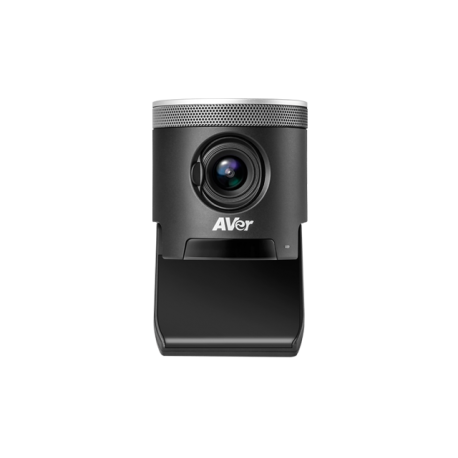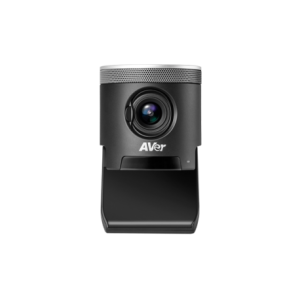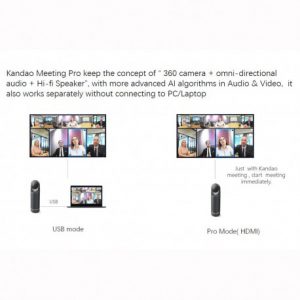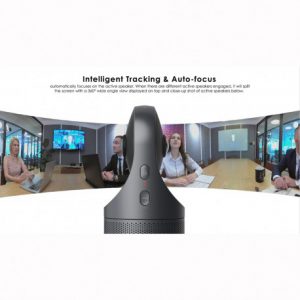Description
Huddle Room Conference Camera
Unbox, unfold, and connect to instantly start a next-generation video communication experience from your huddle and small conferencing rooms.
Fit Everyone into Your Meeting
Obtain ultra-wide field of view video conferencing in your meeting room with a performance-quality multi-glass lens with deep focus and a staggering 120° FOV. Fit everyone at the table and the entire whiteboard into your meeting with minimal distortion. No more awkward seating arrangements!

Premium Video Quality
Experience your meetings in 4K at 30fps with the versatile CAM340+. Capable of 4X zoom, as if it were a traditional optical camera, the CAM340+ scans the room with no moving parts and no quality lost.
*ePTZ and 4X zoom are not available in 4K or 60fps

Freedom to Collaborate Anywhere
The CAM340+ is a completely portable solution for ultimate video conferencing convenience. With a versatile monitor mount, easy-to-carry size, and durable construction, the CAM340+ gives users the flexibility to make any room a huddle room.

Reliable Video and Outstanding Quality
AVer’s quality manufacturing process ensures that the CAM340+ is always ready for use. Designed for durability, the CAM340+ camera is built to be durable and reliable. With AVer’s industry leading 3+2 years warranty program, we make sure that AVer is always there with the support you deserve.
Specs
– Camera
Sensor: 1/2.5″Sony Exmor 4K CMOS sensor
Frame rate: 4K 30fps; 1080p , 720p , 960×540, 848×480, 800×448, 640×480, 640×360, 424×240, 320×240, 320×180 at up to 60fps
120° Wide field of view
Lens iris, focus, zoom: fixed
AE, white balance: auto, manual override by PTZApp
Minimum working distance: 80cm
Back light compensation and 2D noise reduction technology for optimizing light balance in different conditions
Standard tripod screw holes
*Get notified while this function is available, please send request to our technical support to leave your contact information. http://www.aver.com/technical-support
.
– Zoom, Pan, and Tilt Movement
Zoom: up to 4X leveraging 4K sensor (not available in 4K or 60fps)
Pan and tilt: when zoomed in leveraging 4K sensor
.
– Microphone
1 uni-directional microphones
Frequency response: 100~12K Hz
Sensitivity: -37dB
*This function may not be available in certain regions
.
– Connectivity
USB Type C connector
Reset button
DC jack for power adapter (for USB 2.0 connection)
.
– Video Format
YUV, MJPEG
.
– USB
2.0, 3.1 Gen1 type C
UVC (USB Video Class) 1.1
.
– Control
IR remote control (optional accessory, compatible with CAM540)
UVC / plug-and play
PTZApp
.
– Security and Mount
Built-in TV mount (above TV, up to 46 mm deep)
Kensington slot
1/4″ tripod mounting screw
.
– System Requirement*
Windows 7/10/11
Mac OS X 14.4 or higher
Chromebox 3 version 94.0.4606.114 or later
.
– Hardware Spec*
2.4GHz Intel@ Core 2 Duo processor
2GB RAM or more
USB 2.0 port and above (USB 3.1 required for 4K or 60fps)
.
– Power Supply
Consumption: USB 3.1 Supports up to 4K : 5V/0.9A;
USB 2.0 Supports up to 2K: 5V/0.5A
.
– Environmental Data
Operation temperature: 0 ~40°C
Operation humidity: 20% ~80%
Storage temperature: -20 ~60°C
Storage humidity: 20% ~80%
.
– Dimension
Package dimensions: 138 x 138 x 149 mm
Package weight: 0.622 kg
Camera (folded): 60 x 60 x 75 mm
Camera weight: 0.251 kg
.
– Package Contents
USB3.0 4K Camera
USB3.1 type-C to type-A Cable (6ft)
Quick-start guide
.
– Optional Accessories
Wall mount
Remote control (compatible with CAM540)
Power adapter (for USB 2.0)
.
– Compatible Applications
ZOOM, Microsoft® Teams, Skype for Business, Skype™, Google Hangouts, Intel® Unite™, RingCentral, BlueJeans, V-Cube, LiveOn, CyberLink U Meeting®, TrueConf, Adobe Connect, Cisco WebEx®, Fuze, GoToMeeting™, Microsoft® Lync™, Vidyo, vMix, WebRTC, Wirecast, XSplit
.
Free Applications for Meeting Collaboration (Free Apps support on Windows® and Mac® computers)
– PTZApp
Compatible with Skype™ Plugin for answering and hanging up via remote control
Upgrade firmware automatically or manually
Control camera
Set parameters and adjust camera image
Diagnose operating status
View live video
– EZLive
Real-time streaming / annotating / snapshots / video recording
*Suggested to have 2GB HDD storage for saving recorded video clips